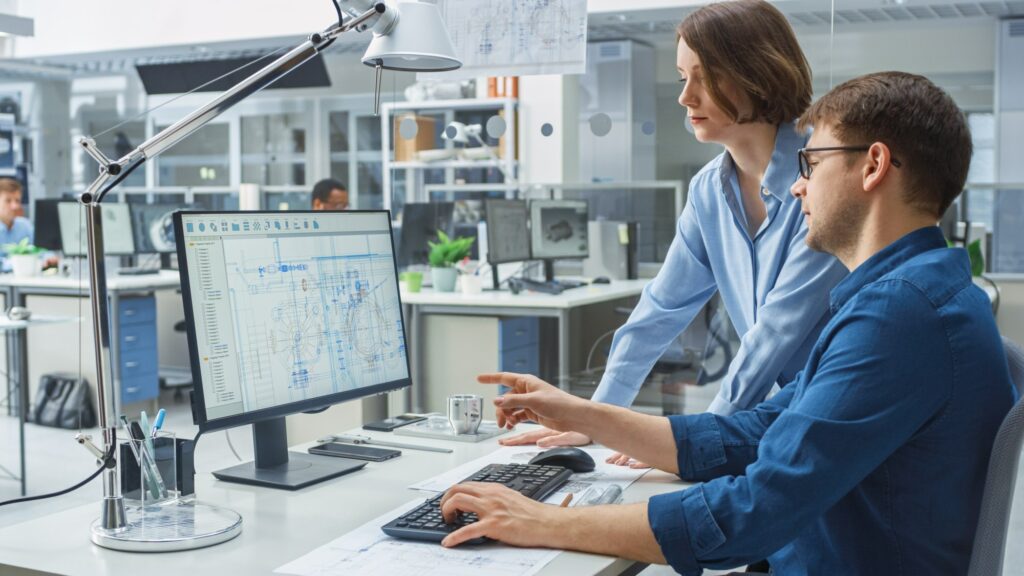An organization’s wireless networks are its lifeblood, enabling employees to access the Internet and critical business applications from anywhere in the office. As such, these networks must be properly secured against cyber threats. In this blog post, we will explore measures or best practices to help you protect your corporate wireless networks from hackers, from disabling WPS and changing your default name to using MAC filtering and enabling firewalls.
Best practices for protecting your WiFi
1. Opt for WPA2 encryption
Wi-Fi Protected Access 2 (WPA2) is the current standard for wireless security, and it’s what you should be using to protect your network. WPA and WEP are older standards that are no longer considered secure. WPA2 ensures that any data you send or receive over your network gets encrypted, and only people with your network password have access to it. Another benefit of the WPA2 protocol was that it uses the Advanced Encryption System (AES), replacing the more vulnerable TKIP system that was used in the original WPA protocol.
2. Update software and firmware
Software refers to the programs that run on your devices, such as your operating system, web browser, and any applications you have installed; Firmware refers to the low-level software that controls a device’s basic functions; for example, the firmware on your router controls how it connects to the Internet and forwards data packets. Downloading and installing the manufacturers’ latest updates including patches to known vulnerabilities will help close any holes in your network that hackers could exploit.
3. Change the default SSID
Your router likely came with a default name (or SSID) and password. If you haven’t changed these yet, now is the time. An easy way for hackers to gain access to your network is to simply try the factory-default credentials. Once they’re in, they can change your settings, snoop on your traffic, or even use your network to launch attacks against other systems. You should also change the router’s administrator password, which is usually different from the Wi-Fi password and is used to log in to the router’s web-based configuration page.
4. Create a guest network
A guest network is a separate Wi-Fi network that you can set up on your router that allows visitors to your office to access the Internet without having access to your main network. This is a good way to provide Internet access to guests while keeping your primary network secure. When setting up a guest network, be sure to use a different password than your main network’s and don’t give the guest password to anyone you don’t want having access to your network. Your router’s Service Set Identifier (SSID), as your network’s name, allows you to create a separate network keeping your data and devices hidden.
5. Use MAC filtering
Media Access Control (MAC) addresses are unique identifiers assigned to devices that are granted access to a network. MAC filtering is a security feature that allows you to specify which devices are allowed to connect to your Wi-Fi network. By only allowing devices with known MAC addresses to connect, you can help prevent unauthorized access to your network. A high number of devices might make MAC authentication a little time-consuming, but still well worth it for the added layer of security it provides.
6. Activate firewall
Many WIFI routers come with firewalls enabled by default, but it’s always a good idea to check and make sure that all the firewalls on your network are turned on. As a Wi-Fi router’s first line of defense, firewalls are an essential part of any cybersecurity strategy and need to be configured correctly to be effective. Properly configuring your router’s firewalls comes down to understanding your network and what kind of traffic you want to allow through, and what you want to block off.
7. Disable WPS
Wi-Fi routers often include a feature called Wi-Fi Protected Setup (WPS), which is designed to make it easy to connect new devices to your network. However, WPS is also a security risk, as it can be exploited by hackers to gain access to your network. For this reason, it’s advisable to disable WPS on your router. Disabling WPS will not affect your ability to connect new devices to your network; you will simply need to enter the network password when adding a new device.
Final word
Although no security measure is considered 100% foolproof, following these best practices will help to make it much more difficult for hackers to gain access to your network and data. Corporate Wi-Fi networks are especially attractive targets for hackers since they often contain sensitive information such as customer data, financial records, and trade secrets.
Contact us if you need help with your wireless penetration testing project.